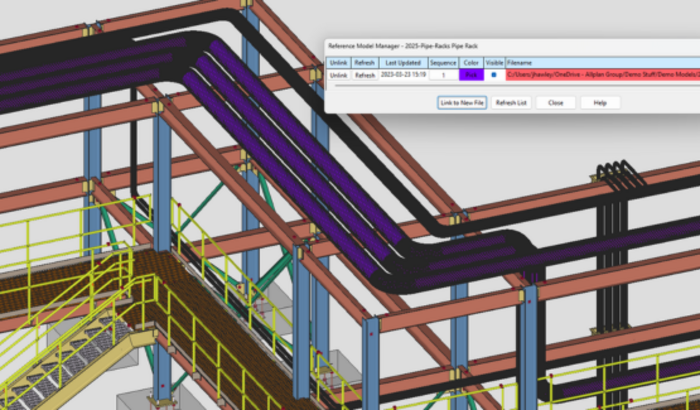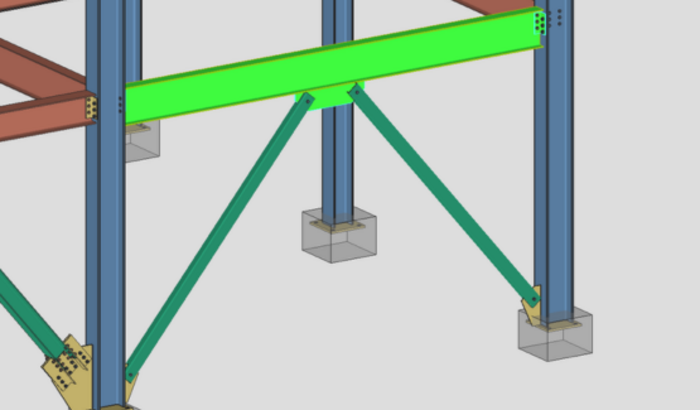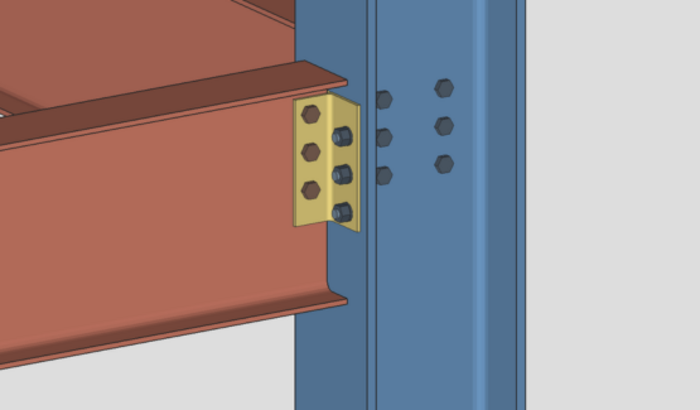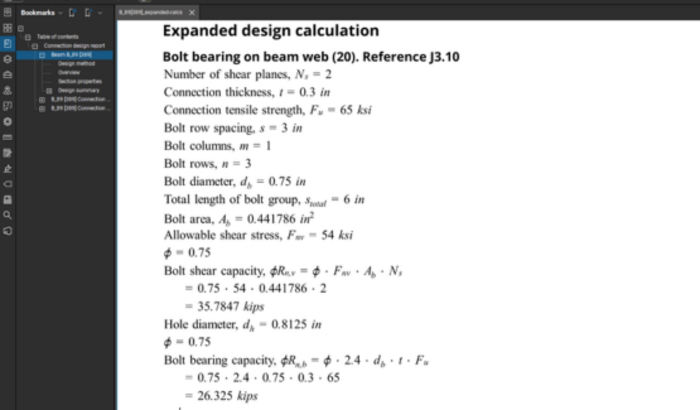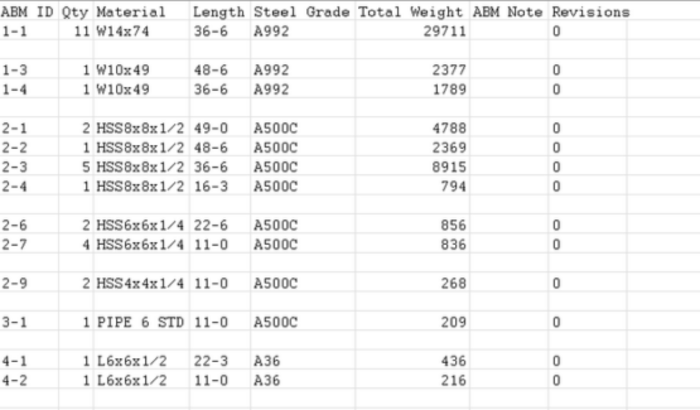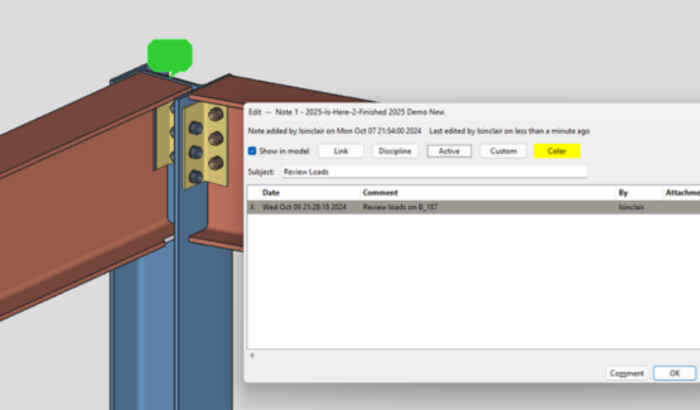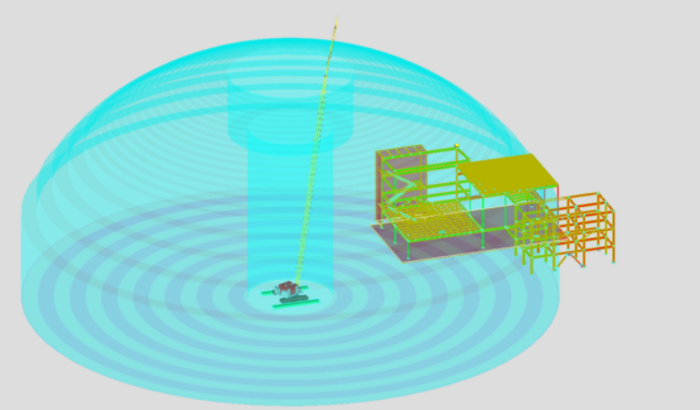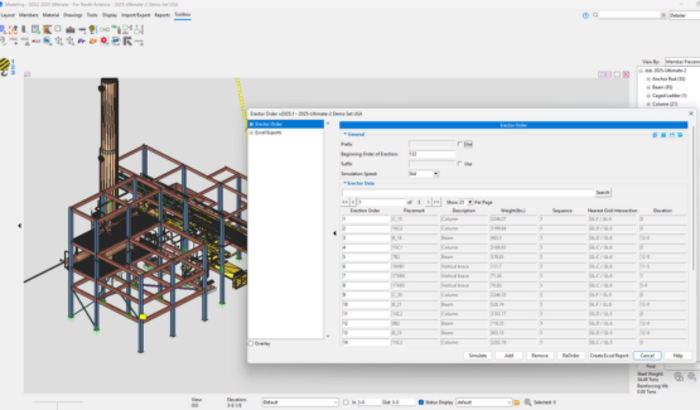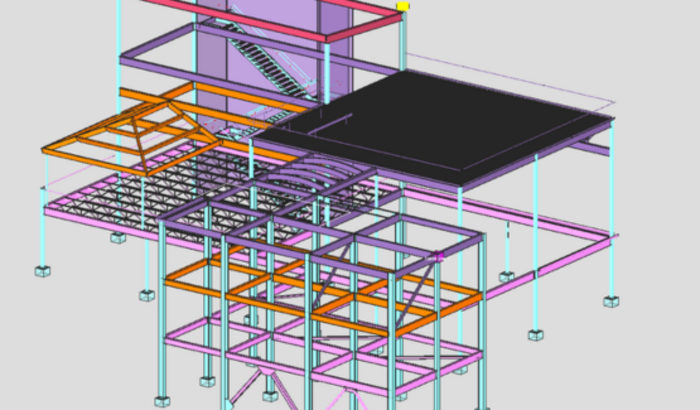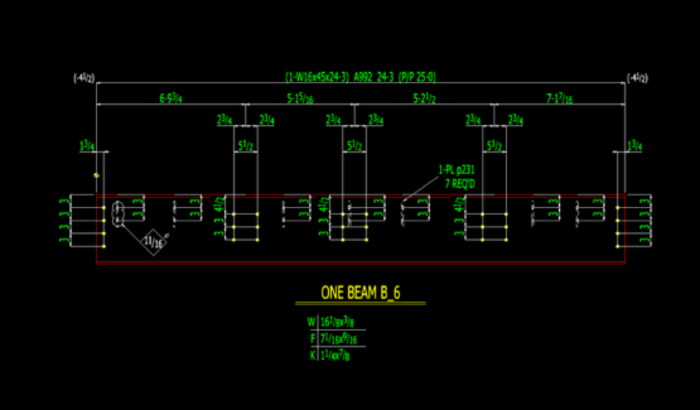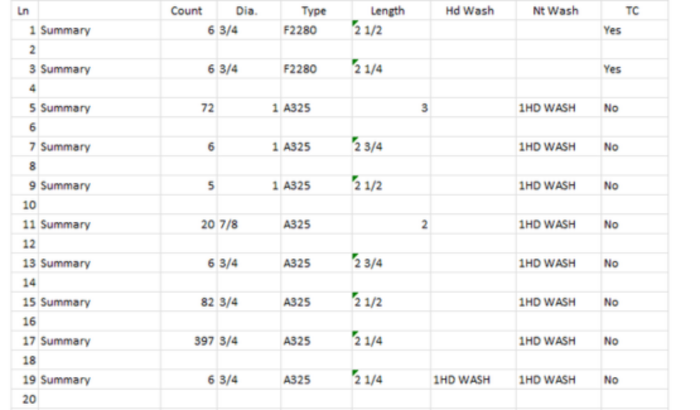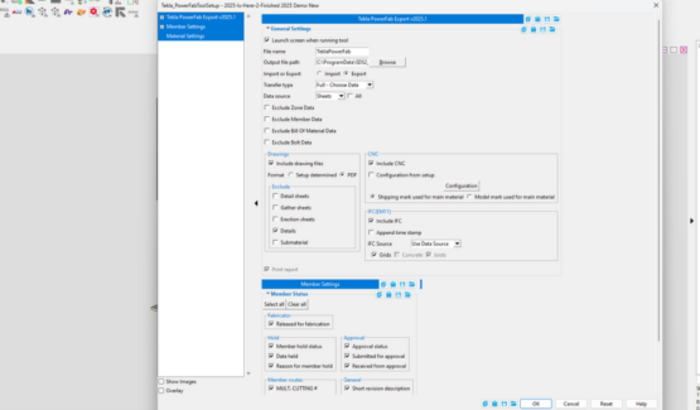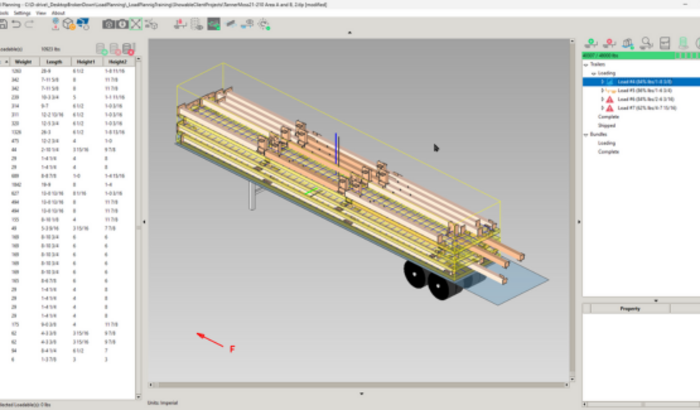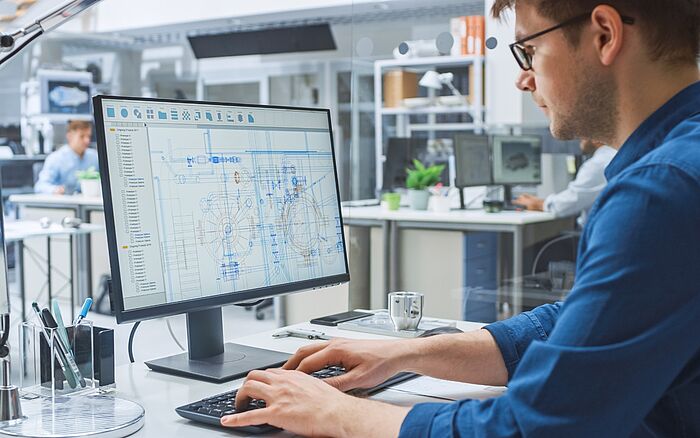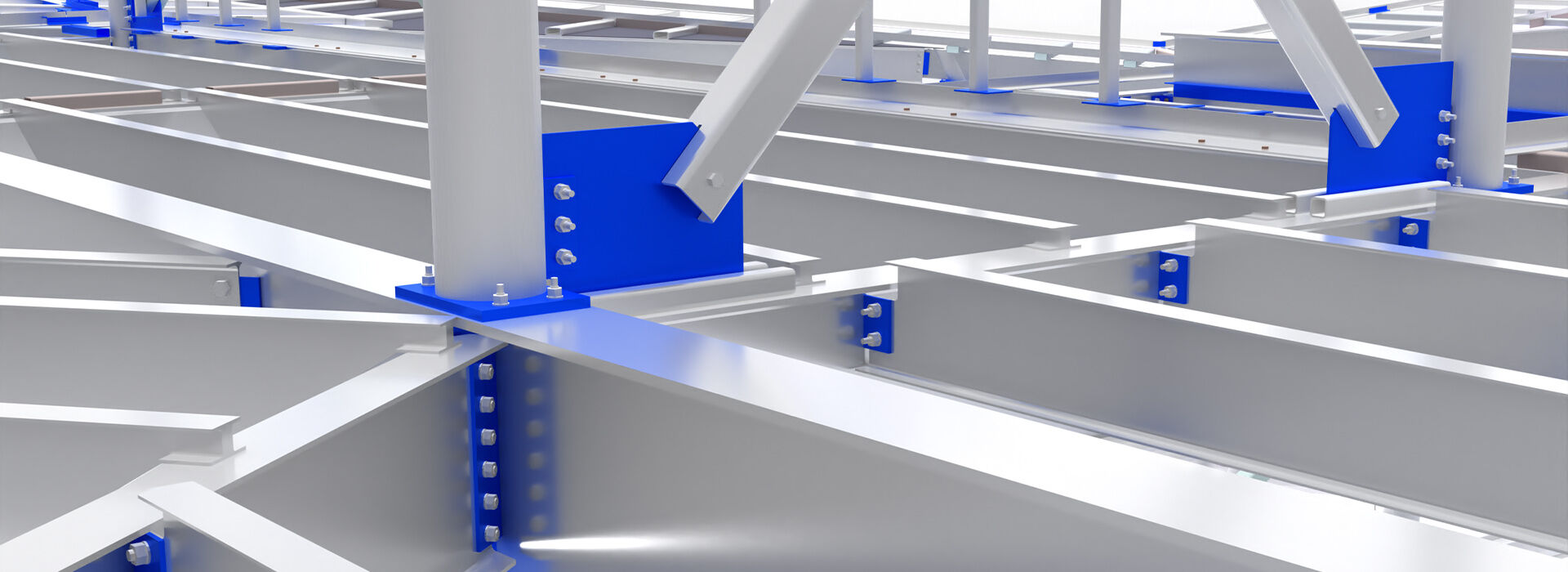
SDS2 MODELING
DELIVER Fully Connected Models EVERYTIME
SDS2 Modeling enables you to build fully connected 3D models with automated connection design, unlike other solutions that leave gaps in constructability. With SDS2, every connection is integrated, ensuring accuracy from the model to the field.
Benefits of SDS2 Modeling
sds2 Modeling features
FUNCTIONALITY AT A GLANCE
READY TO GET STARTED
EXPLORE SDS2 PACKAGES
READY TO GET STARTED?
Take the next step and experience the difference SDS2 can make for your business.