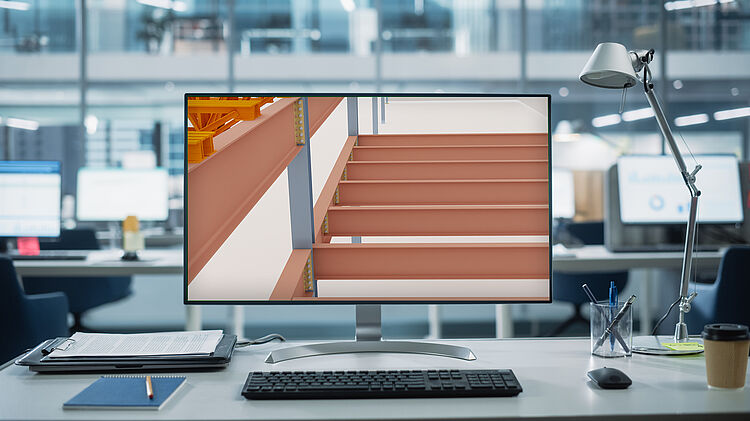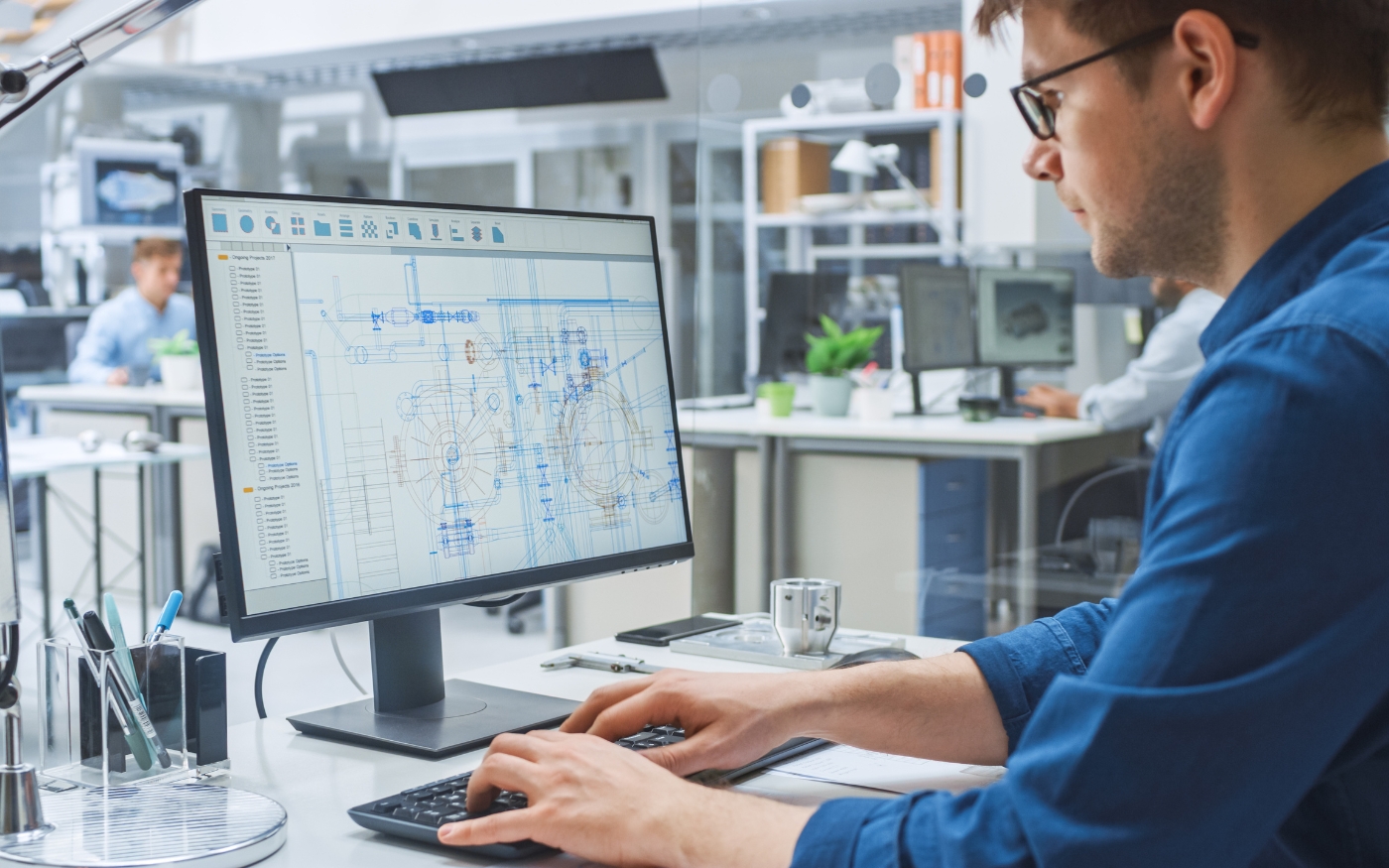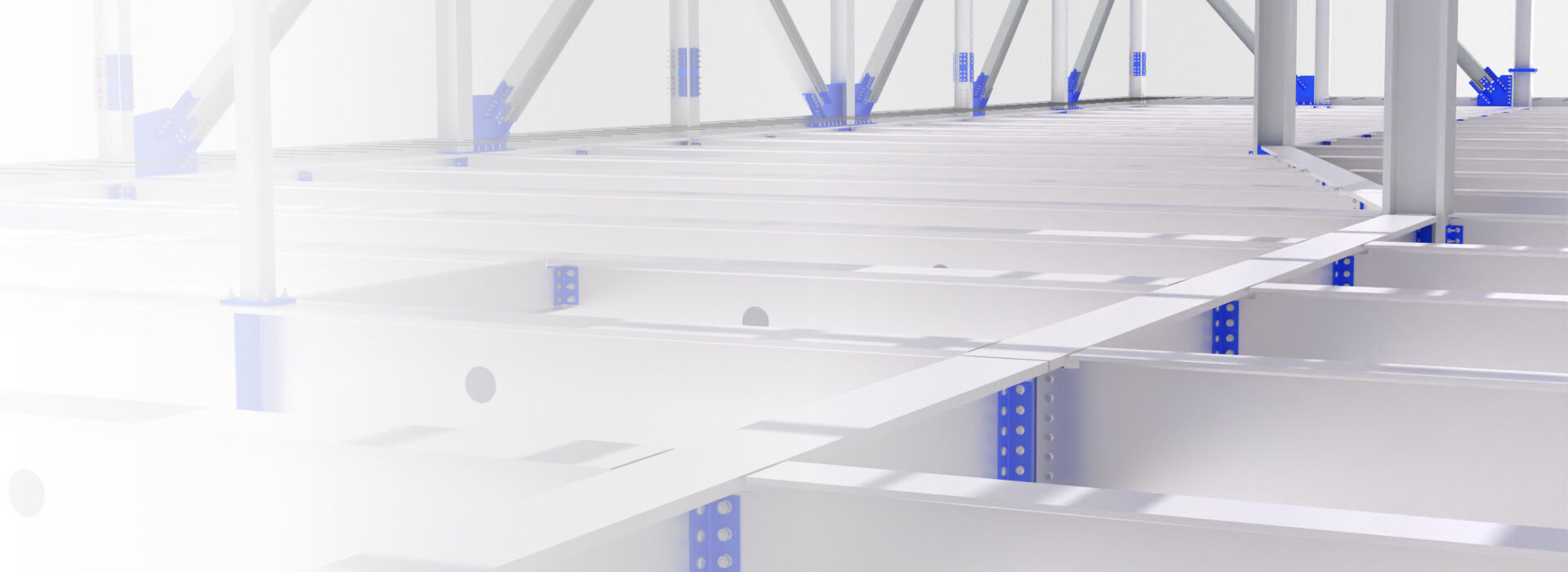
STEEL DETAILING SOFTWARE
Take your PROJECTS
to the next level
SDS2 DETAILING
Get projects done faster with SDS2’s comprehensive detailing and modeling software, covering all your project needs in structural and miscellaneous steel, stairs and rails, steel connections, and more.
Joslyn Art Museum | Omaha, NE | Project by KL&A
sds2 detailing Features